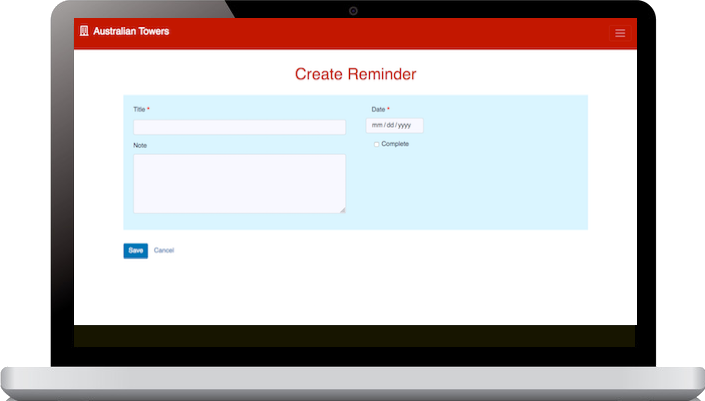ApartMaint
Manage maintenance of your common areas and apartments,
publish documents and notices, find contacts and manage assets.
"more than property maintenance management"
Documents
Upload documents and forms for residents to use. Create categories and set reminders to ensure the document remains up to date.
Notices
Publish notices to inform residents about proposed or approved changes. This could include minutes of meetings or changes to by-laws.
Contacts
Create a list of contacts so tenants can easily contact strata management and approved tradespeople who can help them.
Assets
Record common area assets and attach contracts, inspections and other related documentation. View the maintenance history.
Convenient Dashboard
The dashboard is the first page you'll see once the property administrator has approved your account.
Each table gives you a birds eye view of your upcoming reminders, important notices, key documents, current maintenance and useful contacts.
The table heading links to a full list of records and the titles link to full details of the record. There are also buttons for authorised users to add new records.
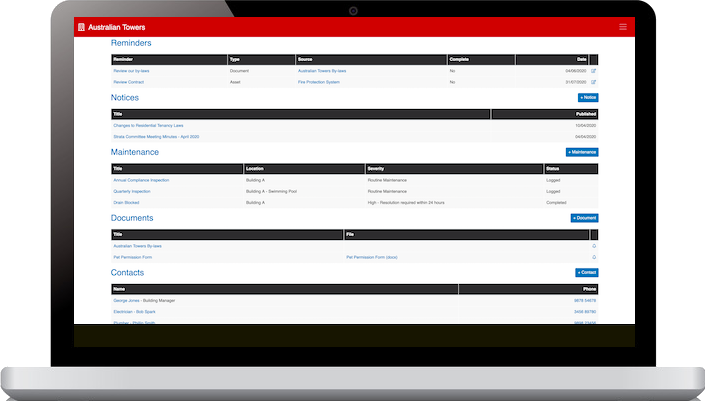
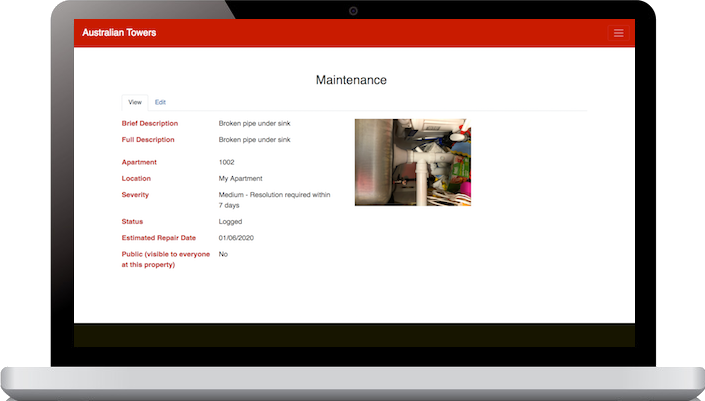
Easily Track Maintenance
Residents and management can create maintenance requests for their own apartment, common areas and assets.
The Building Manager and the requester receive an email when the maintenance request is created and updated. The email contains detailed information about the problem and the manager can assign a contact to the task.
The severity of the maintenance request can be set to indicate the urgency and the status of the work can be tracked.
Notice Alerts
Notices are all about change management. This could be an advance notice about a proposed change, or notice of an approved change.
Notices can include any general information or specific items like minutes from meetings, proposals to add or change by-laws, and legal notices.
The order in which the notices are listed can also be set so important notices are prioritised to appear at the top of the list while other notices are listed by date in descending order.
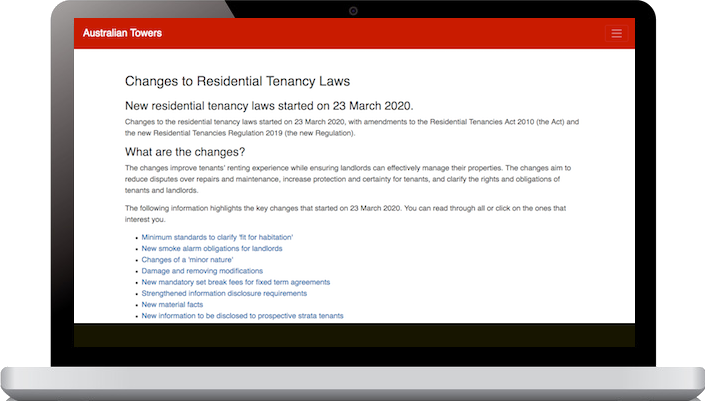
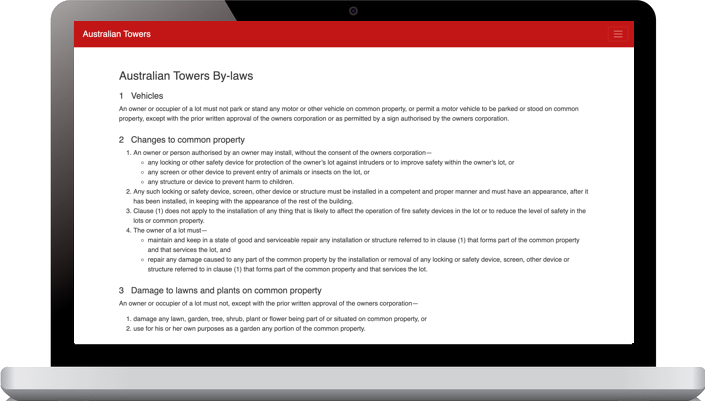
Locate Documents & Forms
Create categories and manage important documents for your residents.
This can include forms to be downloaded for completion and submission, capital works plans, by-laws, insurance and other certificates, compliance reports, audits, and many other documents.
Each document can have reminders set to ensure the document is current. All documents are located in one convenient register and residents can easily search for the required information.
Manage Property Assets
Create records for all plant and equipment at the property, and set reminders for inspections and other tasks.
Assets could include fire protection, security systems, lifts, pools, gymnasium equipment, HVAC and any other assets.
All assets can be linked to maintenance and display the history of work. Records can include useful identification information and files in most popular formats can also be attached.
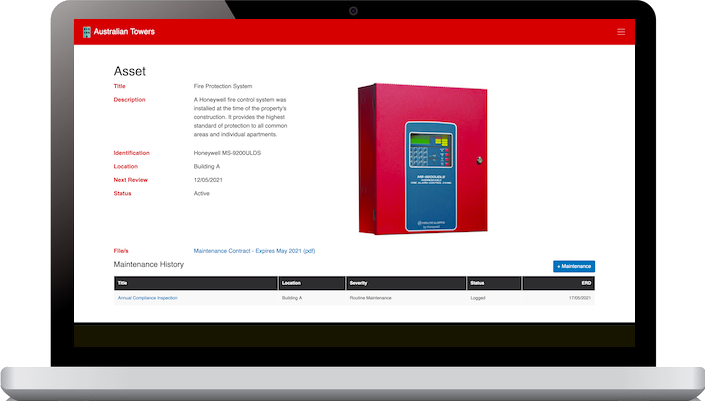
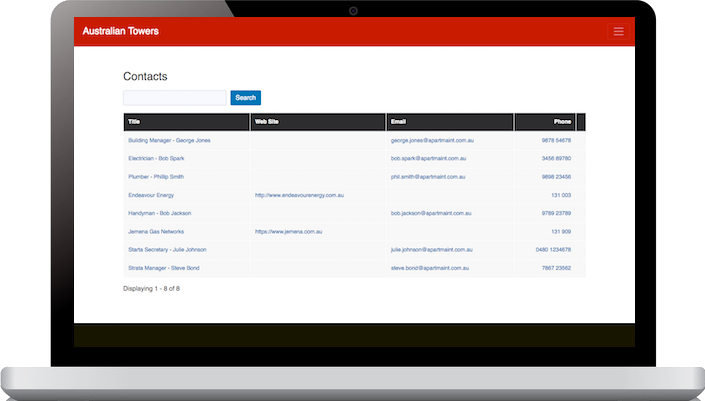
Find Useful Contacts
A list of useful contacts with their names, roles, phone numbers, email and web address.
Approved contacts and added by the strata management team and are visible to all users. Approved contacts have usually undertaken WHS training and are familiar with the property layout.
The Building Manager can optional assign a contact to maintenance requests. This contact is then responsible for ensuring the request is completed to agreed standards.
Set Timely Reminders
Each user can create reminders for all of the above features. The reminder is automatically linked to the record.
Reminders can be used for any purpose and are primarily intended to keep all information up to date. For example, you can create a reminder against an asset to alert you when a contract is due for renewal.
The reminders are listed in a register and colour code to highlight any that are overdue. Each reminder has a simple checkbox to indicate it has been completed.